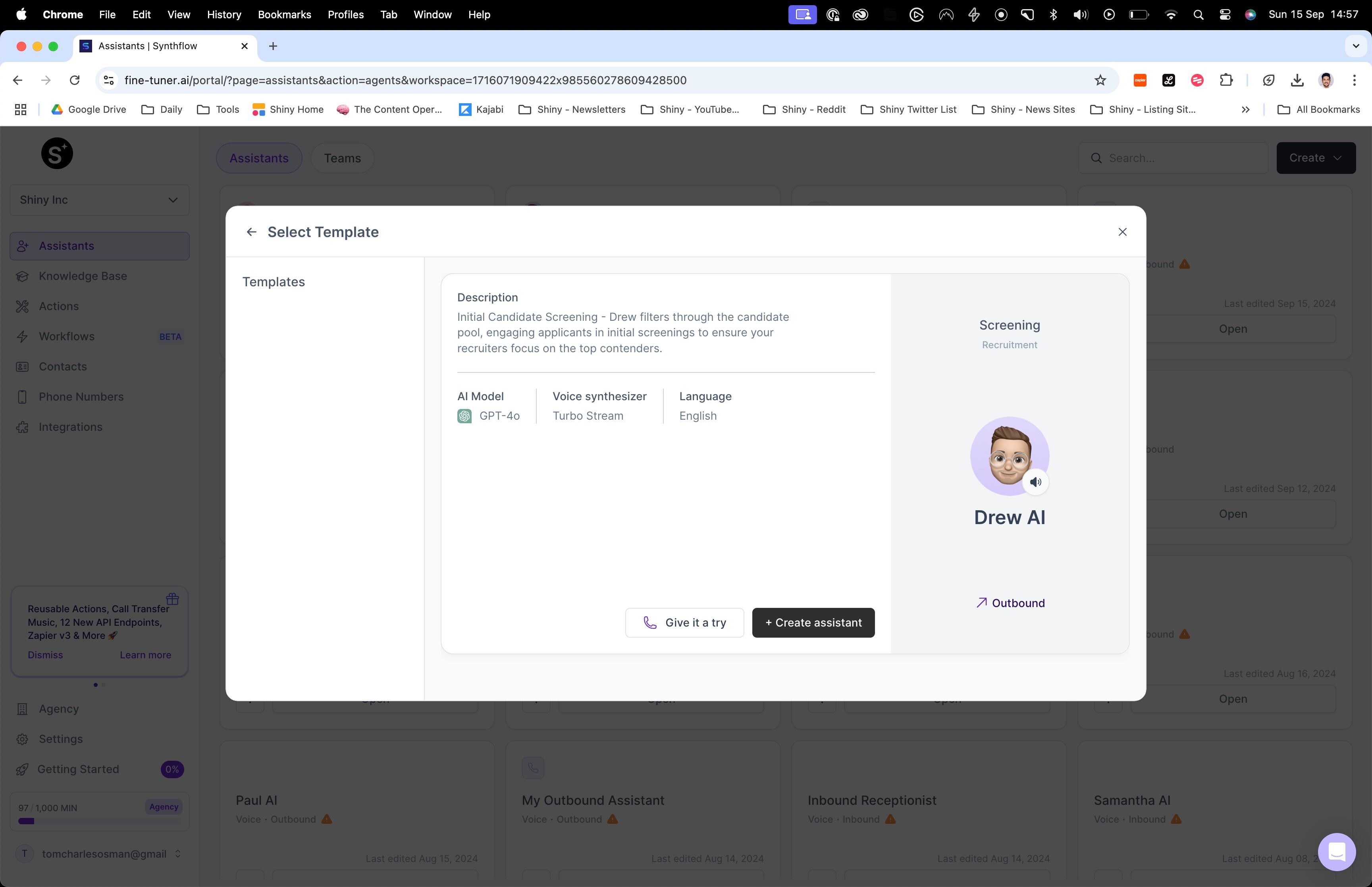This guide provides a step-by-step process for building a personal assistant from the ground up, making it accessible even for beginners. By following the outlined instructions, you'll gain practical skills in creating functional software tailored to your needs.
How to Create an Assistant from a Template
Made by Tom Osman with Scribe
- Click Create
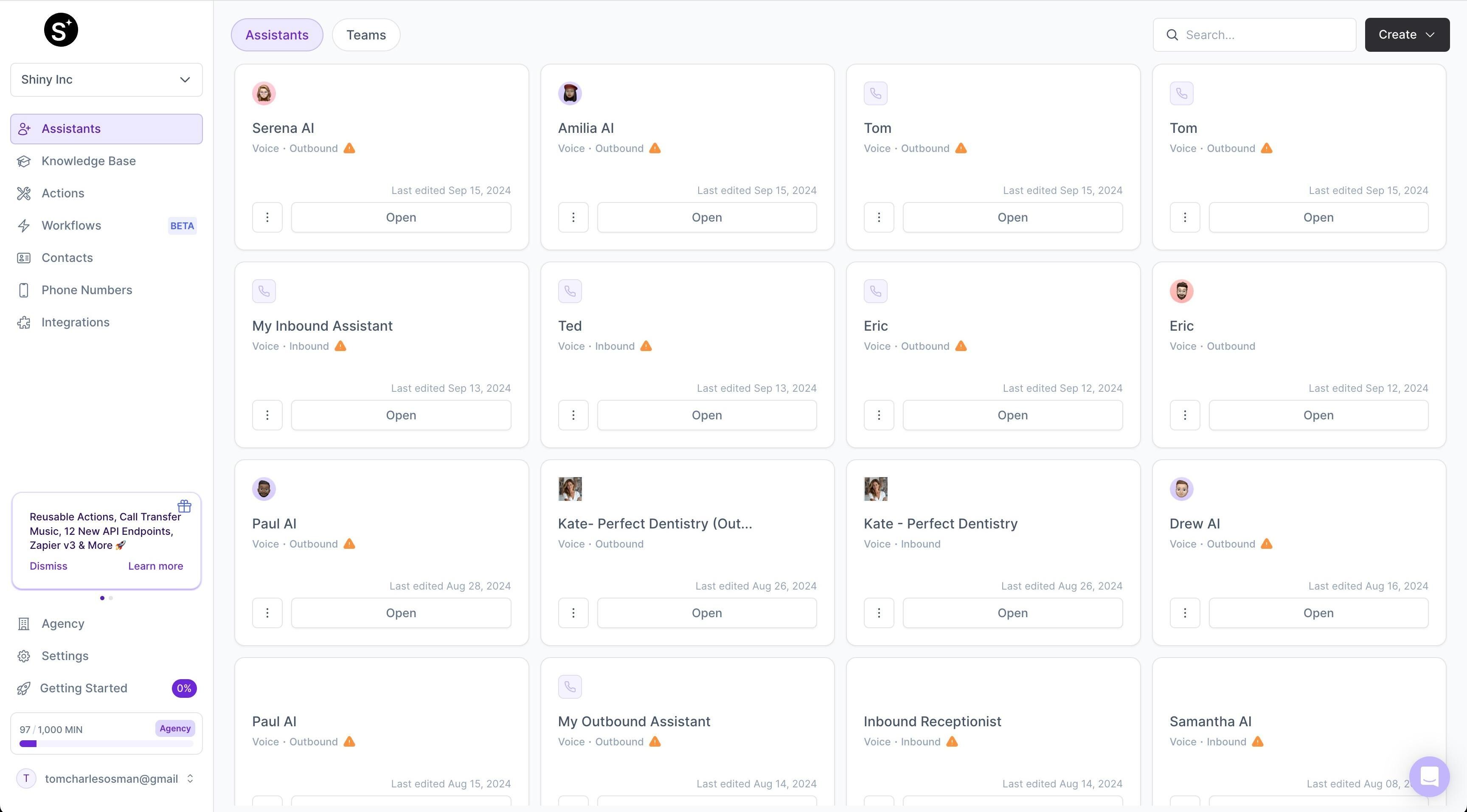
- Click Assistant
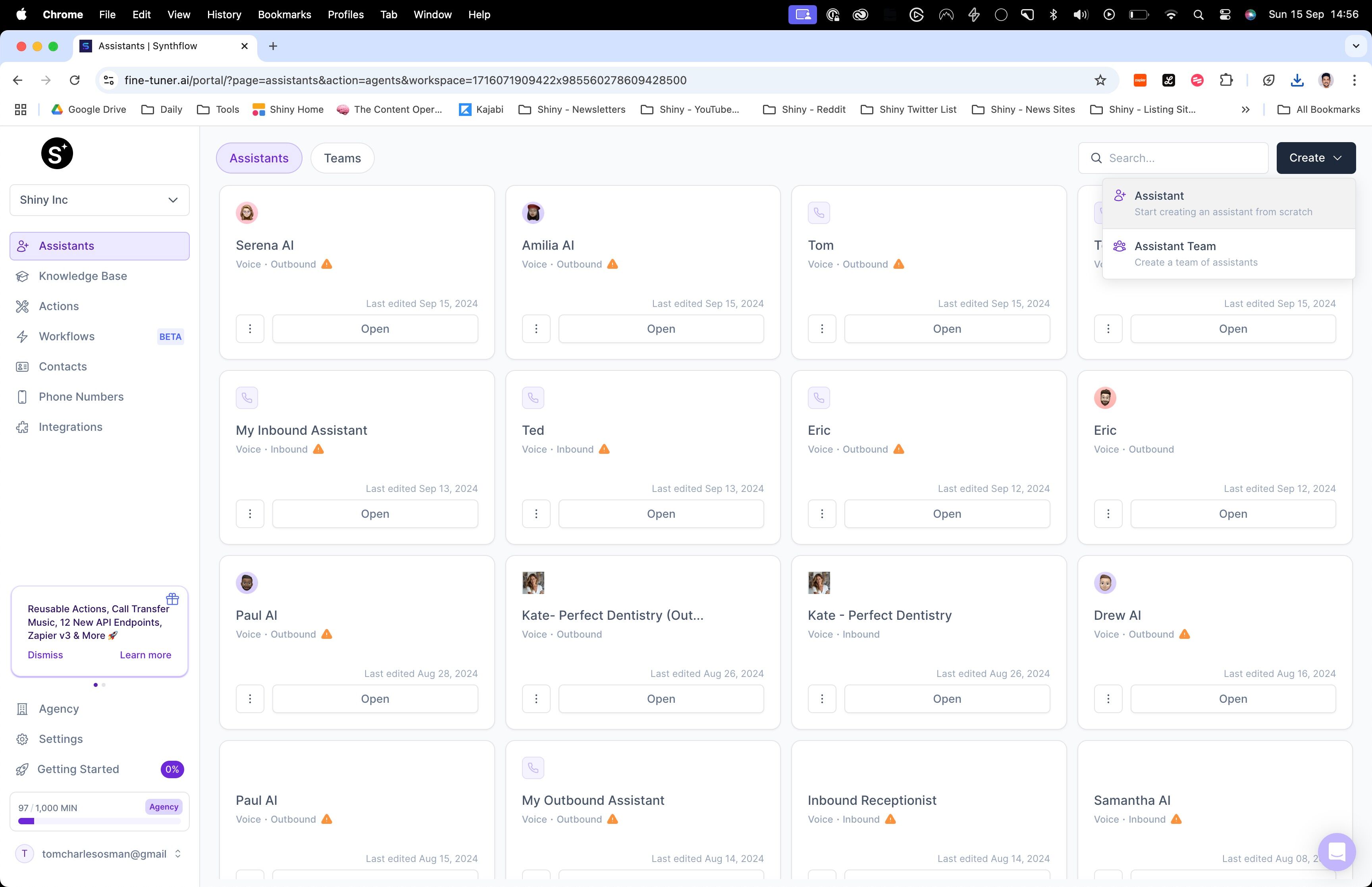
- Click "Browse our Templates"
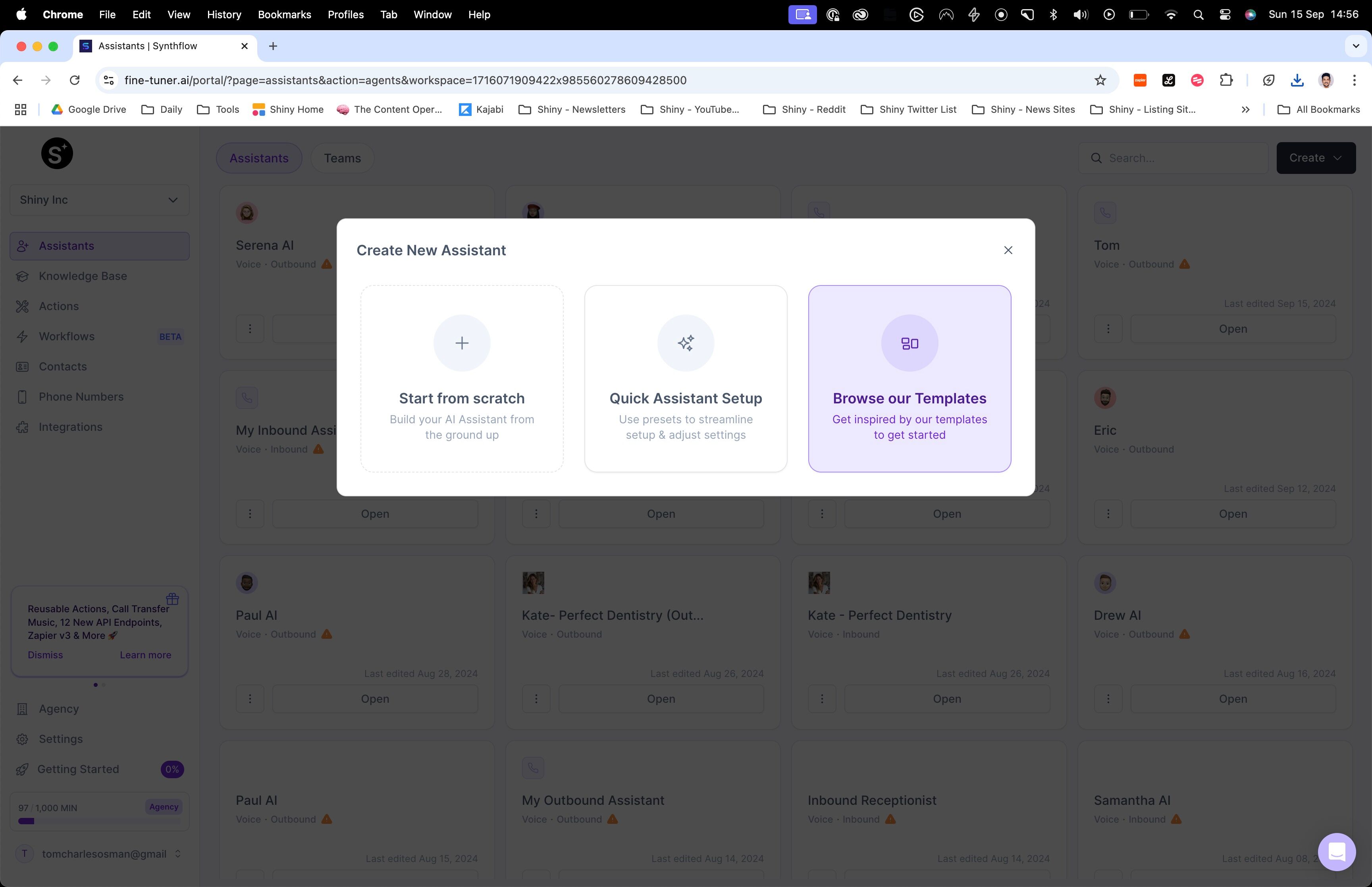
- Click "Outbound"
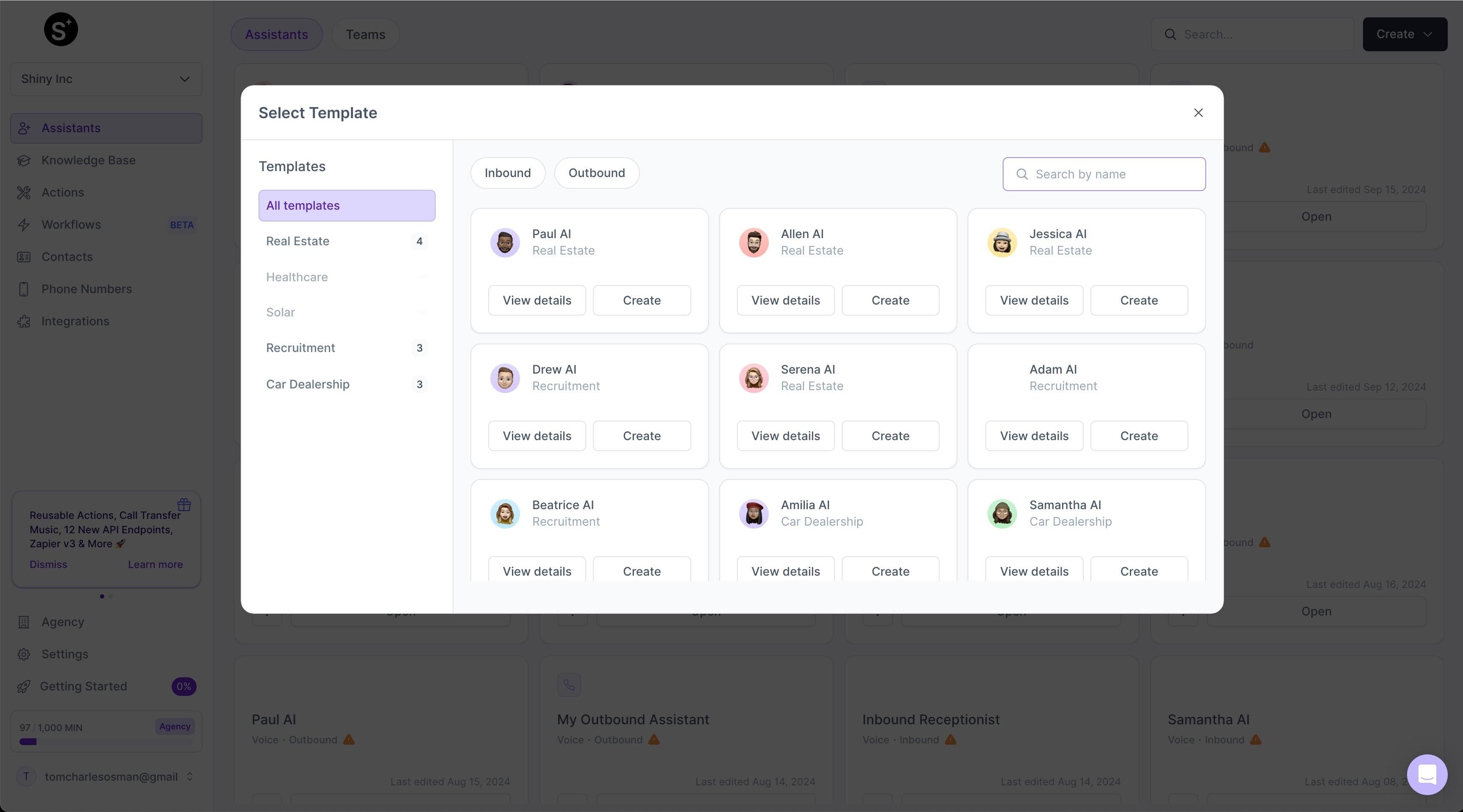
- Or "Inbound"
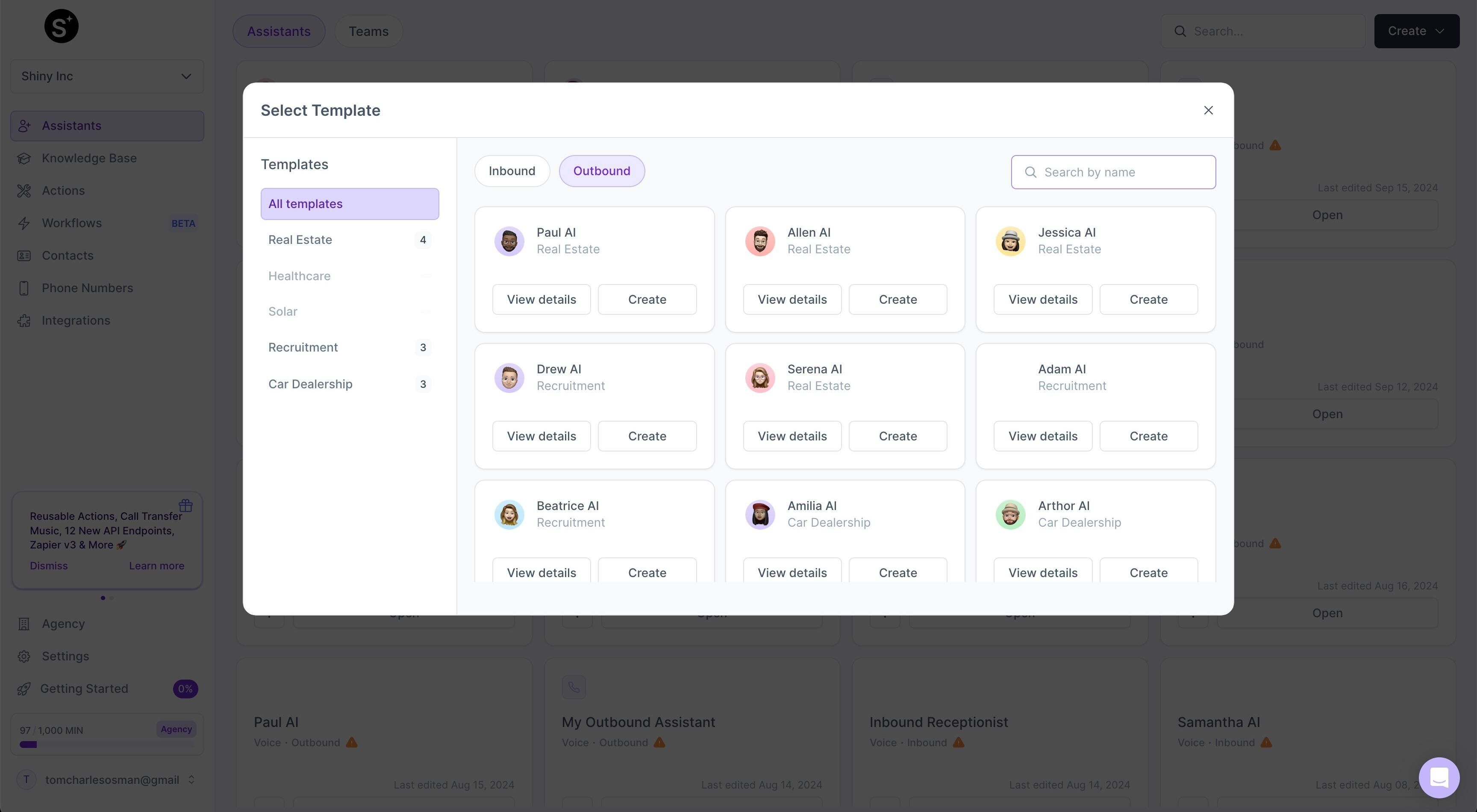
- Click "View Details" to view a description of the template.
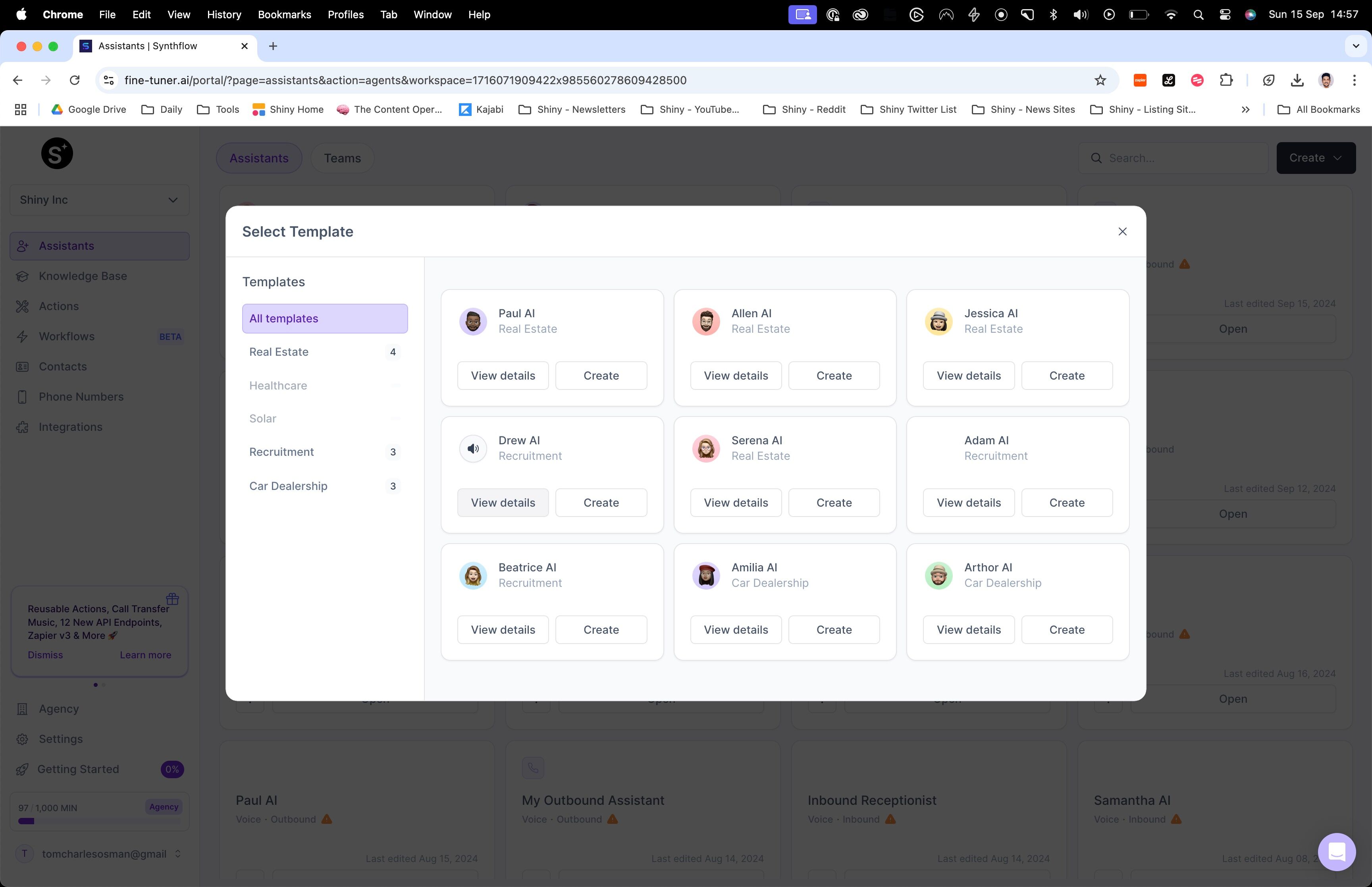
- Click "Create Assistant"